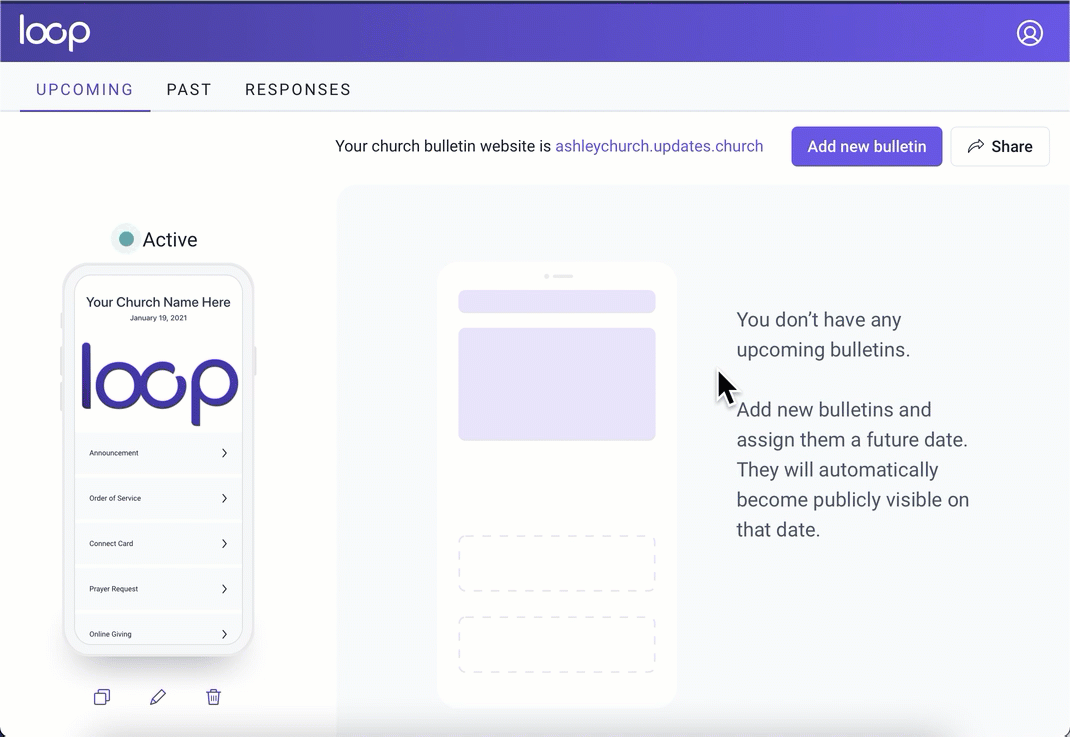How can you ensure your weekly bulletins only take you a few minutes? Never start from scratch! Copying a bulletin allows you to carry over sections like Online Giving, Prayer Requests, etc. and only make changes to the sections that need to be updated or changed.
Copy a bulletin
If you'd like to make a copy of a bulletin you have already created, you can easily do this!
- Find the bulletin you would like to copy in the list of upcoming, past or active bulletins.
- Use the copy icon underneath the bulletin preview. (This is available for past, active, and upcoming bulletins)
- Select the date for when you would like this bulletin to become active.
- Hit the Create Bulletin button.
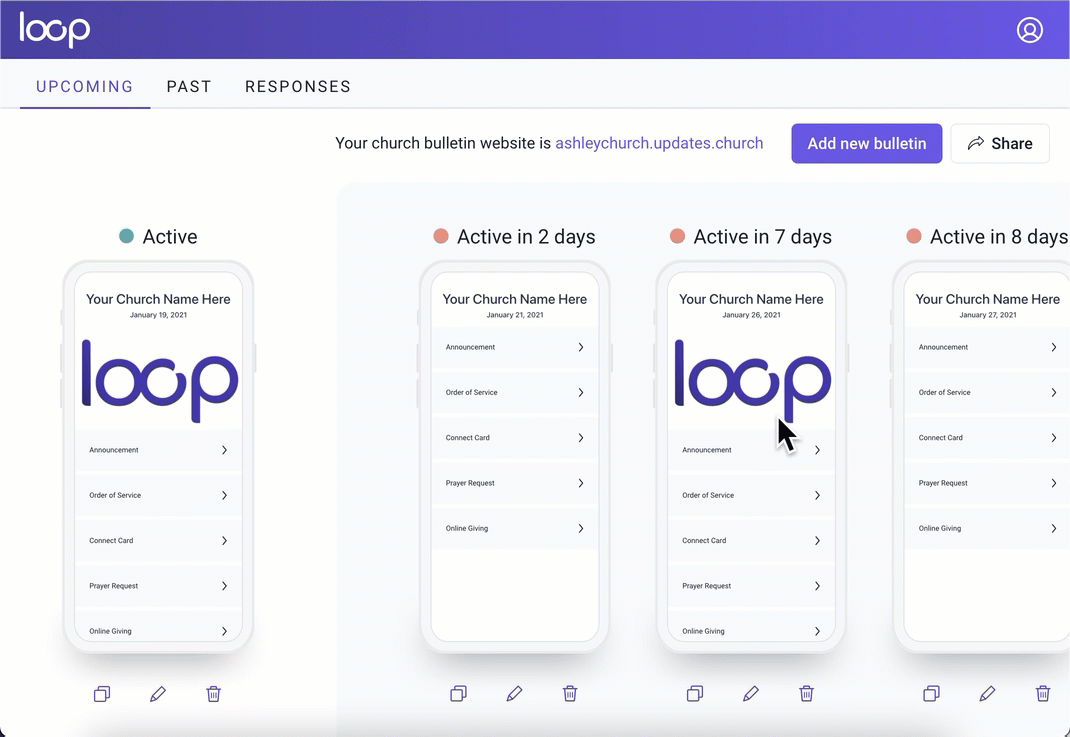
Copy the most recent bulletin
- Click the "Add new bulletin" button
- Select the "Copy previous bulletin" option. This will copy the most recent bulletin (by date).
- Select the date for when you would like this bulletin to become active.
- Hit the Create Bulletin button.