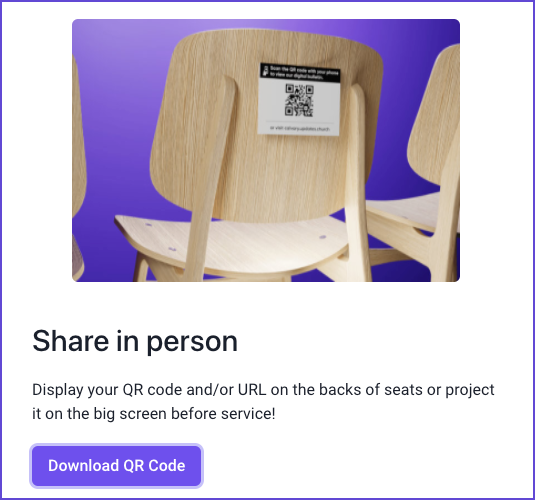Once you have created a digital bulletin (or several) you will want to share it with others! There are a few options available to share your digital bulletin with others, let's explore those!
- In the "upcoming" bulletin tab you should see a button that says "share"
- Click the "share" button
- Select the option you would like to use to share your bulletin
Share through unique link
When you first created your loop account, you chose a subdomain for your church. This is a dedicated link for your digital bulletins. This link will never change (unless you decide to change it in the account settings). You can find this link on the “Upcoming” tab or after clicking the "Share" button.
- Copy the link and share it with people through pasting it into an email, text, a button on your website, or perhaps a facebook page.
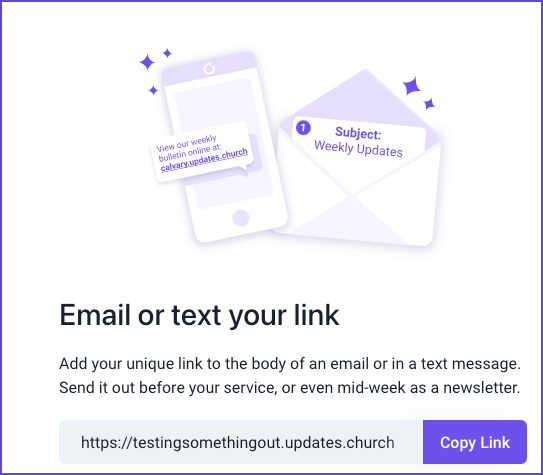
Share in Person
When members of your church walk into the service, they can use a QR code to pull up the digital bulletin instantly. Print this and place it on seat backs, use this on a slide, or place it wherever you would like it to be!
- Click the "Download QR code” button to download the image to use on your slide, seat backs, etc.