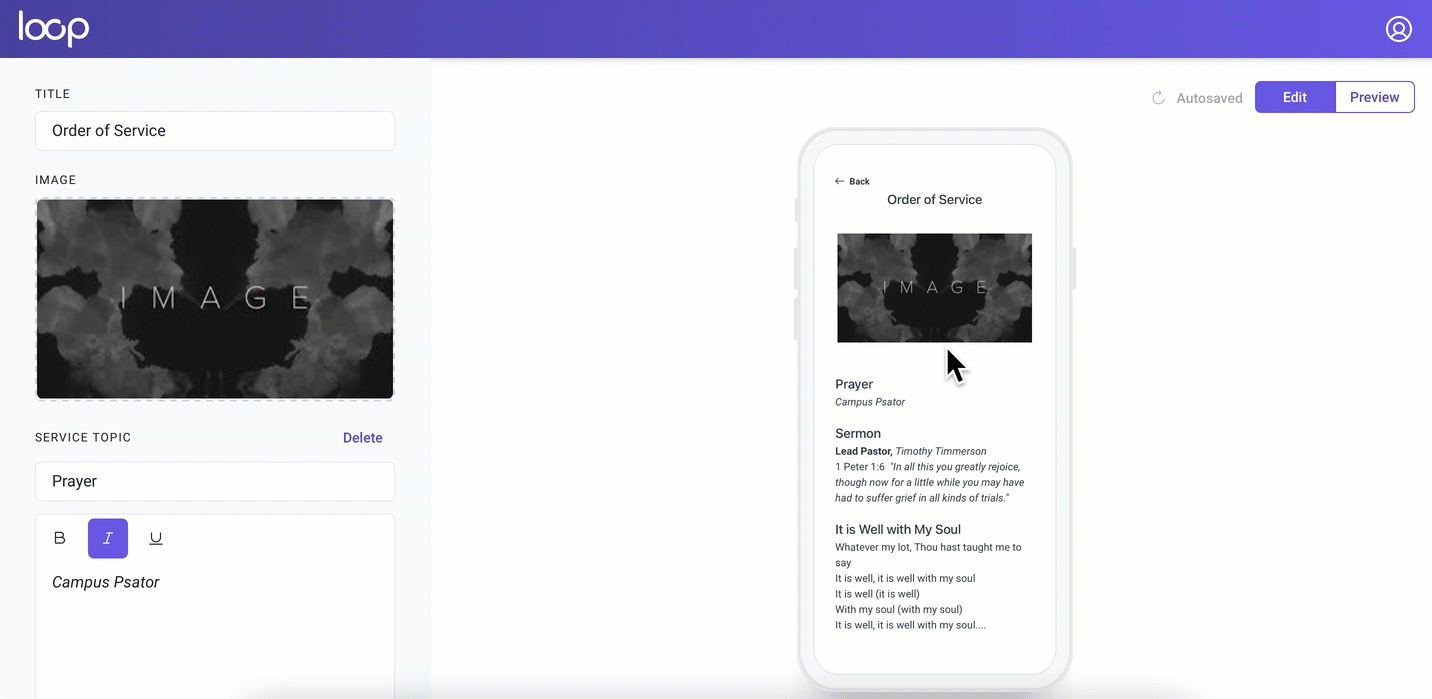Order of Service allows you to add things like service flow, song lyrics, or even a link to sermon notes. No matter your church’s needs, Order of Service is flexible enough for you to provide the information most beneficial to your church.
Add an Order Of Service Section to Bulletin
- Click on the bulletin you would like to edit.
- Drag the section "Order of Service" on the left to the Phone, to add this section to your bulletin.
- Click on the bulletin phone preview where it says "Order of Service" to open up and edit this section.
- Title allows you to name this section of your bulletin, so that it does not say Order of Service.
- You can add an image to this page of your bulletin.
- Service Topic allows for you to add a Title for the "section" in your Order of Service.
- The second box under Service Topic allows for you to update the content.
- To add Service Topics click the + Add More in the bottom of the left panel.
- To remove a Service Topic select Delete in the left panel. (there is no undo for this)
Changing the Order of the Topics
Want to change the order of the service topics? Simply click on the phone preview on the right side, and drag it to where you would like it to be.
Here is an example of what an "Order of Service" section can look like, and how you can drag and drop sections to change the order: