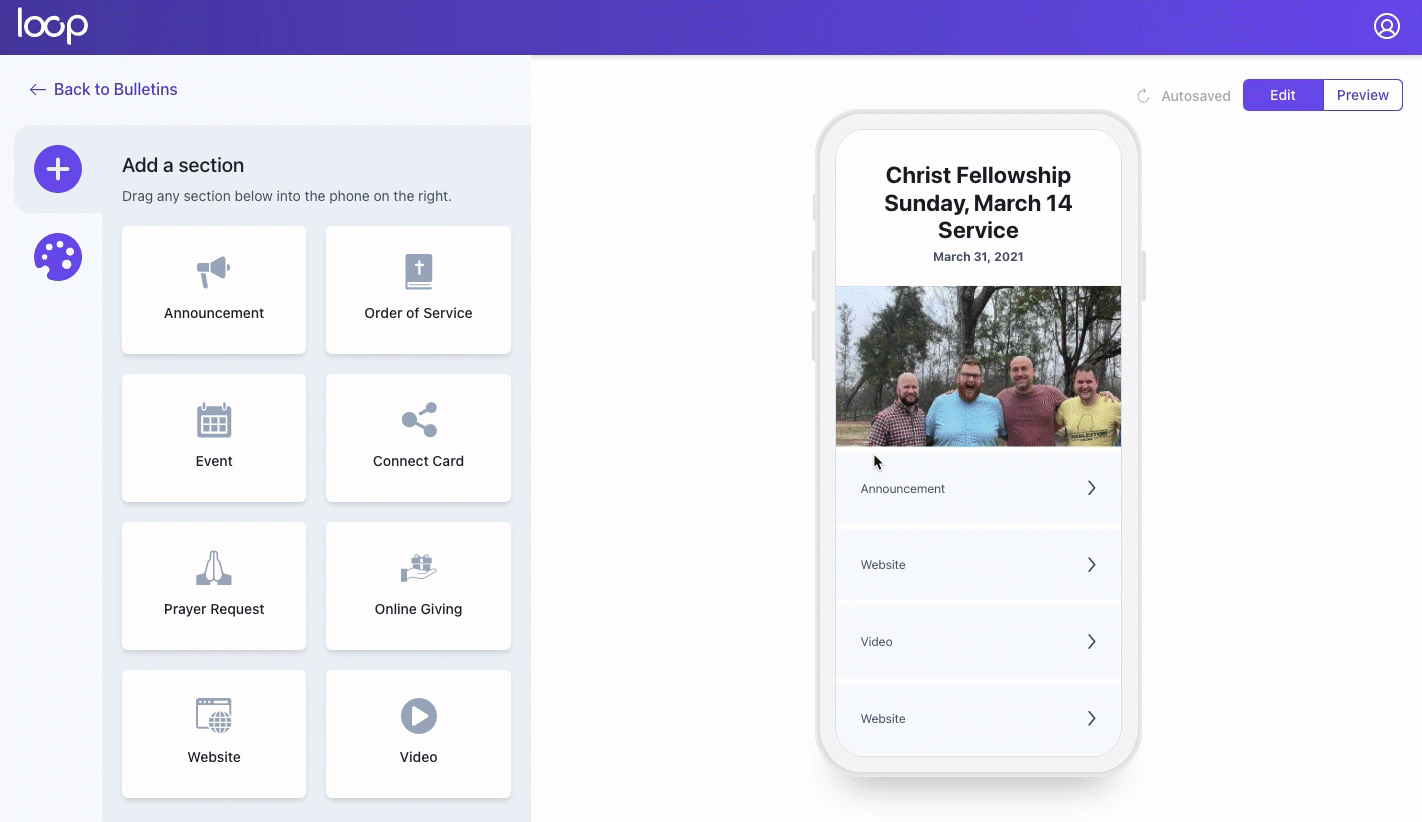There may be times that you accidentally add a section to your bulletin that you do not need, or you simply have a copied a bulletin that has a section that you do not need. The great news is that you can remove this (mobile editing does not allow for this, as this time).
Simply click on the section you are wanting to remove from your bulletin and drag that section back over to the "sections" area to reveal a "Drag here to remove section" box at the bottom. Once over that box simply let go to remove this section.